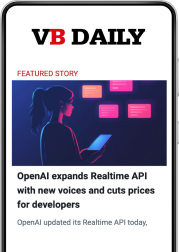🚀 Join the Skool AI Community – blueprints, tutorials, tools & expert help to level up fast! 👉
🔗 Links Mentioned:
– ⚡️ n8n:
– 🐋 Docker:
– ⚙️ Self-hosted n8n:
– 🤖 Ollama:
Want to run powerful AI agents without paying for API tokens or using cloud tools like OpenAI or Claude? In this step-by-step tutorial, I’ll show you how to set up your very own self-hosted AI automation system using tools like n8n, Docker, Ollama, and local LLMs like Llama 3.
This is the ultimate beginner-friendly guide to running AI workflows on your own machine — no coding experience required. You’ll learn how to:
• Install Docker and set up a containerised AI environment
• Use the Self-Hosted AI Starter Kit from GitHub
• Run local AI models with Ollama
• Build and test your first AI agent inside n8n
• Understand the basics of containers, images, and volume storage
Whether you’re an automation enthusiast, a privacy-first developer, or just someone who wants to explore AI without the cloud, this video will help you take full control — for £0/month.
⸻
🔍 What You’ll Learn:
• How to build AI workflows using n8n + Ollama
• How to run local LLMs like Llama 3 with Docker
• How to build your own AI assistant from scratch — no API keys needed
• Key differences between Postgres vs Quadrant
• Why volume storage matters in Docker
⸻
📌 Chapters:
00:00 – Intro: Run AI Agents Locally (For Free!)
00:38 – Step 1: Install Docker (The Foundation)
01:35 – Why Docker? Containers, Isolation & Trust
02:10 – Step 2: Clone the AI Starter Kit from GitHub
03:25 – What’s Included: n8n, Ollama, Postgres & Quadrant
04:05 – Choose the Right Command for Your System (Mac, PC, etc.)
04:45 – Terminal Walkthrough: Cloning + Running the Kit
05:50 – Visual Overview: How Everything Connects in Docker
06:30 – Opening n8n at Localhost:5678
07:10 – Fixing Localhost Model Connection Issues
08:00 – Exploring Ollama: Free AI Models (Llama, DeepSeek, Mistral)
09:00 – Testing Your First Local AI Agent
09:45 – Images, Containers & Volume Storage Explained
10:20 – Pros & Cons of Local AI (vs Cloud AI)
11:00 – Next Steps + Access the Community
⸻
🔧 Tools Used:
• n8n – automation platform
• Docker – container manager
• Ollama – runs local AI models
• GitHub Self-Hosted AI Starter Kit – linked in description
⸻
Why Watch?
• Say goodbye to token limits and cloud costs
• Run AI workflows locally with full control
• Keep your data private — everything stays on your machine
• Learn how to deploy AI agents without writing code
⸻
how to run ai agents locally, ollama tutorial, n8n ai workflow, self hosted ai, docker for beginners, run llama 3 locally, n8n and ollama, no code ai automation, ai agents without api keys, docker ai setup
⸻
If this video helped you, give it a like and subscribe for more AI + automation tutorials every week. And let me know in the comments — what kind of AI agent would you build?
——————————————————————————————————————–
Related Playlists:
🎬 VOICE AI:
🎬 Business Process Automation:
🎬 AI Creation tools:
🎬 AI Social Media:
——————————————————————————————————————–
🤝 Need custom AI & Automation solutions built? Contact me:
——————————————————————————————————————–
Learn how to construct your own **AI agent** and run **llm** models locally with **ollama** and **open webui** to automate tasks. Follow along to set up your very own local AI agent without the need for **openai**, and start experimenting with local AI today!
Learn how to run your own **AI agent** on your computer for free using **ollama**. This simple two-step process will guide you through setting up **local llm** and running different AI models. Get started with **AI automation** today without needing any API keys!
source
Disclaimer
The content published on this page is sourced from external platforms, including YouTube. We do not own or claim any rights to the videos embedded here. All videos remain the property of their respective creators and are shared for informational and educational purposes only.
If you are the copyright owner of any video and wish to have it removed, please contact us, and we will take the necessary action promptly.